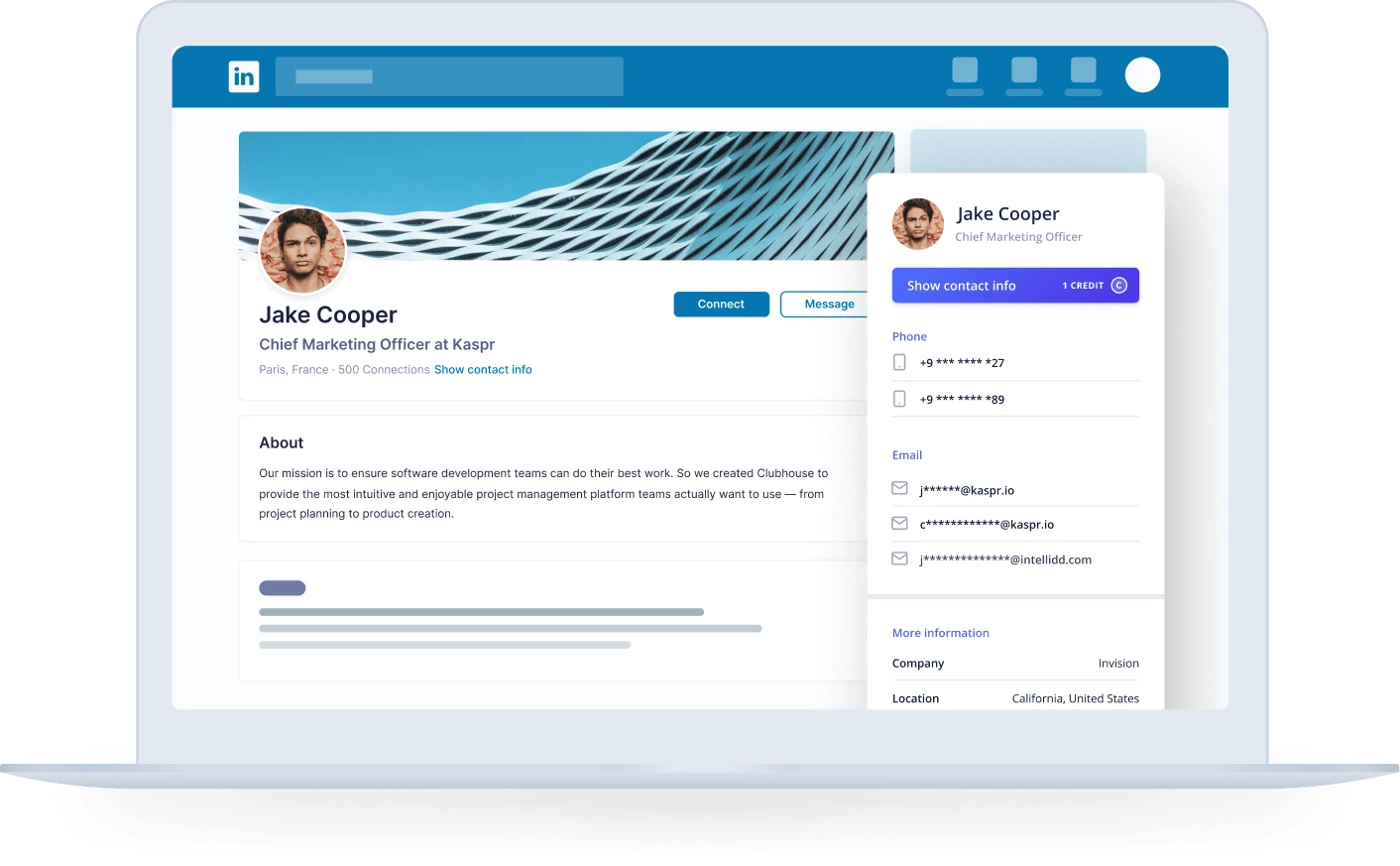
Kaspr: a growth hacking tool that retrieves the contact information of your prospects
How can I easily obtain a prospect’s contact information to be able to contact him or her and make a sales offer? Kaspr allows you to retrieve the email addresses and phone numbers of your prospects, extract them and manage them as a team.
Find your prospects on LinkedIn
Kaspr allows you to first find the information details of potential prospects with a simple Chrome plugin. Once registered on Kaspr and the plugin installed, you can search for information on any profile registered on the professional social network.
By going to a profile and activating the plugin, you will have access to many professional email addresses and phone numbers. You will also be able to integrate the contact information with your CRM.
In our various tests, Kaspr is very good at finding the email addresses and phone numbers of a LinkedIn contact. There is no magic to this, the tool uses various public data on the web, as well as information found on email signatures.
Once the contact is found, you can save this lead and it will be added to your dashboard. You can then export them as a CSV file, or import them to Salesforce, Hubspot or Pipedrive.
Kaspr also allows you to detect email address patterns: you enter a domain name, and the tool gives you the company’s email structure(s). You can then provide the first and last name, and the tool will give you the correct address. Of course it’s not an exact science, but it only takes one public address found for Kaspr to detect an email address pattern. Once you have found your email contact, you can integrate it to your dashboard or your CRM.
Workflows
With the Kaspr dashboard you will be able to create and automate your workflows. With the LinkedIn workflow you will be able to create automations and send up to 50 LinkedIn invitations per day to users as well as messages. You can pick how many invitations you want to send out per day as well as write out the message you would like to send. You also have the option to choose when you would like to send another Linkedin invitation to the users that did or did not accept or answer to your invitation.

Enrichment
This workflow allows you to automatically retrieve the phone numbers and emails of your prospects. When you create an enrichment workflow you have 3 options: retrieve email, retrieve phone numbers and add to your leads. You can choose to retrieve only emails or phone numbers or choose both options. You will also be able to save all your results in your leads section in the dashboard.
CRM
This workflow allows you to export your leads directly to your preferred CRM. Kaspr Is integrated with Hubspot, Salesforce, sendinblue, pipedrive and lemlist. All you need to do is login and connect to your CRM account. You will be able to integrate your enriched leads with one of these CRM’s.
A tool designed to generate leads
Kaspr has proven to be very efficient: the tool finds the right email addresses and phone numbers which in the end saves a huge amount of time. We have found 120 million emails and 90 million phone numbers. You avoid searching for a contact on Google, contacting him on LinkedIn, exchanging via email… You have immediate access to his contact details and can start your commercial actions at the same time.
Contact management is also very successful. Kaspr is more than just a tool to find emails and phone numbers, it also allows you to manage them and share them as a team. The integration of Hubspot and Salesforce allows for seamless integration with your sales and marketing processes.
Remember that all data is public data collected legally. Kaspr’s intrusiveness is therefore limited, the tool especially allows you to save time in your commercial prospecting.
Tailor-made Rates
As far as prices are concerned, Kaspr adapts to your needs. We offer a free trial where you receive 5 free credits. From there, you can earn up to 20 free credits if you integrate your Linkedin with Kaspr, invite friends, etc. There are 2 plans; enterprise and start-up plan. These plans are different based on the amount of credits and the features available. Based on how many members will be using Kaspr you will choose how many licenses you need from the plans. To view the pricing click here.
This was posted in Bdaily's Members' News section by Kaspr .




 test article 123456789
test article 123456789
 hmcmh89cg45mh98-cg45hm89-
hmcmh89cg45mh98-cg45hm89-
 test456456456456456456
test456456456456456456
 test123123123123123123
test123123123123123123
 test xxxdiosphfjpodskhfiuodsh
test xxxdiosphfjpodskhfiuodsh
 Savour the flavour: North Tyneside Restaurant Week returns for 2024
Savour the flavour: North Tyneside Restaurant Week returns for 2024
 Six steps to finding the right buyer for your business
Six steps to finding the right buyer for your business
 Stephen signs off on a special night
Stephen signs off on a special night
 Life’s a Peachaus: Gillian Ridley Whittle
Life’s a Peachaus: Gillian Ridley Whittle
 Making a splash: Phil Groom
Making a splash: Phil Groom
 Making workplace wellbeing a priority
Making workplace wellbeing a priority
 A record of delivery, a promise of more: Ben Houchen
A record of delivery, a promise of more: Ben Houchen